Facebook's interface has changed in the past couple of weeks and for some (including me at first) it seems like it's more confusing than ever to figure out. There's now a "Live Feed" feature which I've found needs to be selected to see your friends' latest postings. What is exciting is the new Lists feature. Select "More" under the list of "stuff" on the lefthand side of the screen and one of the links is the ability to make a new list. One can separate out family from friends from fan pages and set up multiple lists from the "friends" list organized just the way that works for you. Depending on how large your friends' list is, it can take a bit to set up each list but I believe it is worth it.
There is more but I'm a bit tired this evening. I will tell you there's something terrific being developed by Tim that should be announced within the next few days. I will announce it on Twitter and my Facebook Fan Page. So if you're not following me or would rather subscribe as a fan, please do so you don't miss the news!
Finally the really super tool I found this week so far is an excel worksheet provided free by NoadiArt who writes "The Handmade Business Blog". Her article today, "Breaking Down the Costs", includes all the math to figure these important numbers out. Don't let that scare you away, however, because she includes a very cool spreadsheet template and if you don't own excel or know any spreadsheet programs, you can still use it. It is available on Google Docs which is available free to everyone. If you don't have a Google account, set one up. There are some really good tools for everyone. Use what you find to work for you and disregard the rest.
Have you found a tool you can't live without that helps you in your personal and/or business life? If so, please share it with me in the comments below. If you've developed a tool you believe others should know about, write me too. I may feature you in a future Tuesday Tools article.
More tomorrow,
Diane xoxoxo
http://dpeagreendesigns.etsy.com
http://dpeagreendesigns.ecrater.com
Tweet Me: @dpeagreendesign
Email Me: dpeagreendesigns@gmail.com

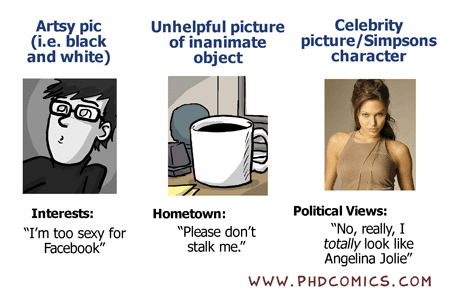









0 comments:
Post a Comment